Darren is currently conducting hypnotherapy sessions online via Zoom Skype or Facetime as well as in person at his London office.
The cost of sessions is £190 for a single session (50 minutes) and £380 for a double session.
Darren has worked with online systems for many years alongside his in house practice and clients get the same outcomes as in person therapy.
On average Darren sees clients three times. The first introductory session is 50 minutes and is usually followed by an in depth double session. After that a single session is usually recommended as a follow up. Sometimes more or less sessions are required according to individual needs. Sessions must be paid for in advance of the appointment.
We recommend booking your first and second sessions at the same time. You can discuss follow ups with Darren at the end of the second one. When you purchase a single and double you will also receive free lifetime access to the Harmony App worth £199.99. You can pay for sessions using the link below:

- The environment should be quiet. Ensure you are not going to be disturbed for the duration of the session.
- In Darren’s office you would be sitting in a recliner chair. The first part of the session when Darren is explaining the processes being used or you are explaining your experiences the chair is upright. When the hypnotherapy part of the session begins clients recline, so head and neck are supported and the lights are dimmed. You don’t need a recliner when doing an online session, but you will need to ensure you have a comfortable place on an armchair or sofa and that Darren is able to see you via the device you are using during the session. It would also be important that you can dim or soften the lighting.
- You will also need to download the appropriate software or app to use Zoom for the first time if you have not used it before. You will be sent instructions when you are invited to the Zoom meeting but you can also do that in advance from the links on this page: https://zoom.us/download#client_4meeting If you prefer to use Skype or Facetime that’s ok too. We prefer Zoom as it’s generally better quality.
- We recommend using headphones for as clear and focused an experience as possible.
Call the office now on 0330 311 2934 (local rate) or message us via our contact form for more information or to book an appointment.